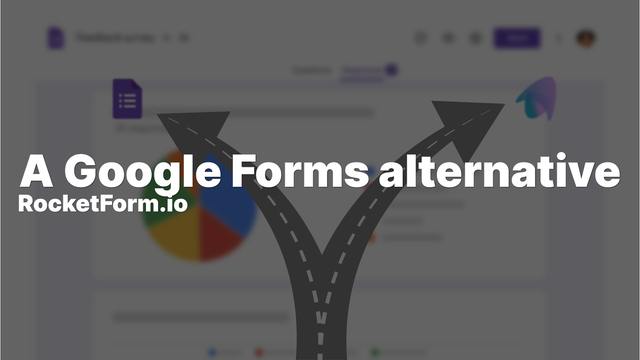Introduction
Collected a bunch of data from your recent survey but not sure what to do next? Managing and analyzing survey data can seem daunting, but it's crucial for making informed decisions that can drive your business or project forward. In this blog, we'll explore how to effectively manage, analyze, and take action from the data you've collected. Plus, we'll look at some commonly used, free tools that can aid in this process.
Ready to turn those responses into actionable insights? Let's dive in!
1. Organizing Your Data
The first step in making sense of your survey data is proper organization. Structuring your data effectively can significantly ease the analysis process.
- Centralize your data - Use a single platform or tool where all your survey data can be compiled and accessed. This reduces the risk of data silos and loss.
- Clean your data - Remove any duplicate or irrelevant responses that might skew your analysis. This includes checking for and correcting any input errors.
2. Analyzing the Data
With your data organized, the next step is to dive into analysis. Here's how to approach it:
- Quantitative Analysis - For numerical data, look at statistical measures like mean, median, mode, and standard deviation to get an idea of trends and outliers.
- Qualitative Analysis - For textual data, thematic analysis can be helpful. Look for common themes or sentiments that emerge from open-ended responses.
- Cross-tabulation - Explore relationships between different questions or demographic data to uncover deeper insights.
3. Using Free Tools for Analysis
Several free tools can facilitate efficient and effective data analysis. Here are a few to consider:
- Google Sheets - Ideal for basic data sorting, filtering, and applying statistical functions. Its real-time collaboration features also make it a great option for teams.
- Microsoft Excel - Offers a bit more depth than Google Sheets in terms of data analysis functionalities, including pivot tables and advanced charting options.
- R and RStudio - For more sophisticated analysis, R is a powerful statistical programming language that is open-source and widely used. RStudio provides an accessible interface for working with R.
- JASP - A free and open-source software that's easier to use than R for those unfamiliar with coding. It's particularly good for statistical analysis based on classical and Bayesian frameworks.
4. Taking Action from Insights
Analyzing the data isn’t the end goal; the key is to act on these insights:
- Create Action Plans - Based on your analysis, identify areas that need improvement and draft actionable plans to address these.
- Set Benchmarks and Goals - Use the data to set realistic benchmarks for future performance and goals for growth or improvement.
- Share Insights with Stakeholders - Communicate the findings and your action plans with stakeholders to align efforts and expectations.
Conclusion
Survey data offers invaluable insights that can help shape strategic decisions and drive improvements. By effectively managing, analyzing, and taking action on this data, you can ensure that the feedback you collect translates into meaningful change. With the help of free tools, this process can be both cost-effective and powerful.
Ready to leverage your survey data to its fullest potential? Start analyzing today, and watch as data-driven decisions transform your initiatives!
Have any questions on analyzing survey data or need further tips on specific tools? Feel free to ask below!
Ready to start creating your form?
See More Posts
A Free Typeform Alternative
Searching for a Typeform alternative that won't break the bank? Rocket Form offers all the essential features of Typeform for free. Create unlimited forms, customize them to fit your brand, and enjoy a user-friendly interface without hidden costs. Perfect for startups, small businesses, and educators, Rocket Form is your go-to solution for engaging and interactive online forms.
2024-08-29 • Tabitha Sorenson
A Google Forms Alternative
Looking for a Google Forms alternative? Rocket Form offers advanced customization, a modern interface, and powerful analytics. Whether you're a business, educator, or nonprofit, Rocket Form provides the tools you need to create professional and engaging forms with ease. Say goodbye to the limitations of Google Forms and elevate your data collection process with Rocket Form.
2024-08-28 • Tabitha Sorenson